Is it just us, or does it seem like new travel apps are popping up like weeds these days? We all know those no-brainer apps that are actually useful – but a majority of the time when we experiment with new travel apps, they end up being mediocre and eventually deleted to free up storage. We’re on the go a lot (like you), and decided to take a couple of hours to research which travel apps are actually worth it (you’re welcome). Below, our list of those must-have apps that are actually, well, useful.
Bonus! Because there are some really good apps in this space, which one you use often comes down to preference. So we are sharing TWO of the best apps from each category! We’re not sharing every feature, as the main functionality for most apps is pretty obvious, but we will share what we find particularly useful or what sets these apps apart (for us). We’ve categorized our rankings into the following categories:
- Expense Tracking Apps
- Travel Booking Apps
- Communication Apps
- Password Manager Apps
- Fitness On The Go Apps
From expense tracking to booking travel, familiar to new, here are our best travel apps for 2018.
Best Expense Tracking Apps
Expensify
- Why we like it:
Just forward any emailed receipts to Expensify and it will do most of the work for you! After forwarding a receipt, it will automatically create a new expense record, and fill in most of the necessary information for reimbursement. This app will save you a ton of time!



Concur
- Why we like it:
When covering a meal for your whole team, attendees can be added to meals, so corporate daily expense budget maximums can stay correct for each person. (It can help keep you from getting flagged for spending $300+ for food in one day. Who has time to sort that mess out?).



Best Booking Apps
Skyscanner
- Why we like it:
No nonsense flight search app, with a cool “explore” tab that shows the cheapest average flight costs by month – helping your future personal flight planning stay within budget.



Hopper
- Why we like it:
This app takes saving money to the next level and shows you flight costs by day, color coding which days are more expensive than others. Once dates are selected, it will show you what the cheapest price is and a price prediction timeline to help you make the most informed decision.
Best Communication Apps
Skype
- Why we like it:
The standard, which means that almost everybody has an account. Say goodbye to international roaming charges with Skype’s easy per minute pricing. Plus, no fuss with trying to add extensions or download anything.

Zoom
- Why we like it:
The feature that sets this platform apart from every other conferencing platforms is the remote desktop feature that allows you to take control of another users desktop. Showing is just easier than explaining many times, and will help you save time if your counterpart is struggling to get that presentation up. (The remote desktop feature is only available on your laptop, not your mobile device).

Slack (Yes, a bonus app in this category!)
- Why we like it:
If you have a hard time keeping up with your email inbox, Slack might be worth looking into for your team! You can categorized each conversation into its’ own “channel” (topic), to keep things clear, and invite only pertinent people to each channel. It keeps communication lines clear and makes things way easier to find later.



Best Password Manager Apps
Dashlane
- Why we like it:
It automatically logs you into a website, saves and encrypts your passwords, allows you to share passwords, and syncs across your your devices (paid version).

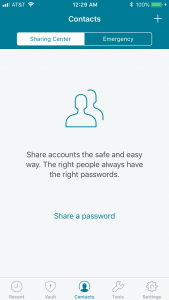

Lastpass
- Why we like it:
We had an easier time getting passwords shared with Lastpass than Dashlane, and when we did have a question, their support was more responsive. On the features side, it works pretty much the same way as Dashlane; saving your passwords anytime you log into a site, and then making them easily sharable with whoever needs access to that platform. The person they are shared with never sees the password, but can still access the platform. Access can be revoked whenever they no longer need access.

Best Fitness on the Go apps
The Johnson & Johnson Official 7 Minute Workout App<
- Why we like it:
The app makes it very easy to get exercise wherever you’re at. At home or on the road, you’ll be able to find a routine in this app that will work with your schedule and surroundings. Not to mention, we haven’t seen many prompts for an up-sell in this app, unlike many other fitness apps.




Thenx
- Why we like it:
If a 7 minute workout just isn’t able to keep up with all those late night meals, then this app might be what you’ve been looking for. The plans included here are a step up in intensity from your traditional fitness ap. Just click on “Daily Workouts”, and prepare to get worked! You’ll see a video of exactly what to do, as well as a timer to keep you on schedule. Just follow the steps and you’ll be sweating in no time!



Traveling as a consultant can be cumbersome. Yet, with the right mix of discipline, pre-planning, and technology, you can thrive on the road. Safe Travels!